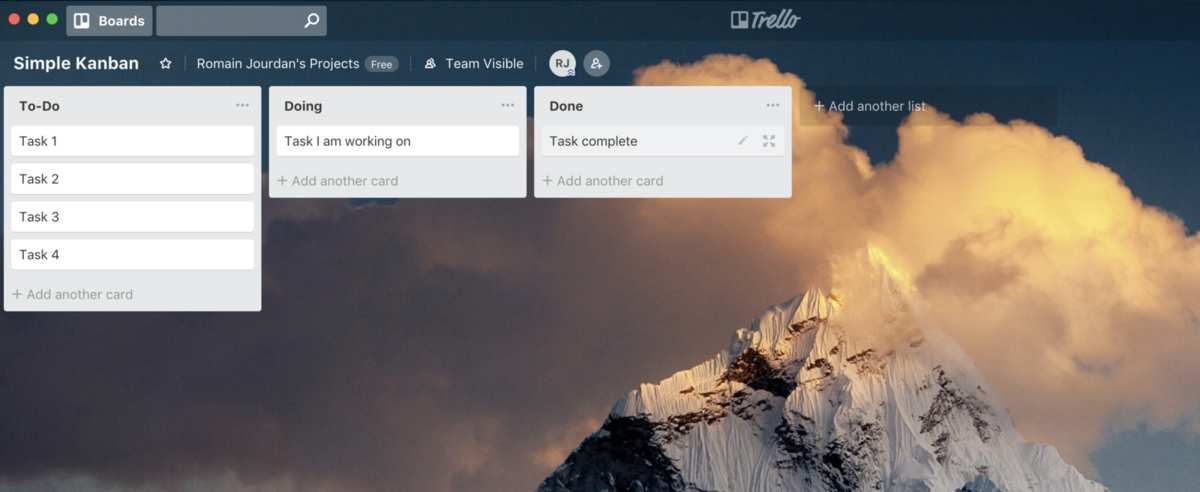Kanban - get more things done!
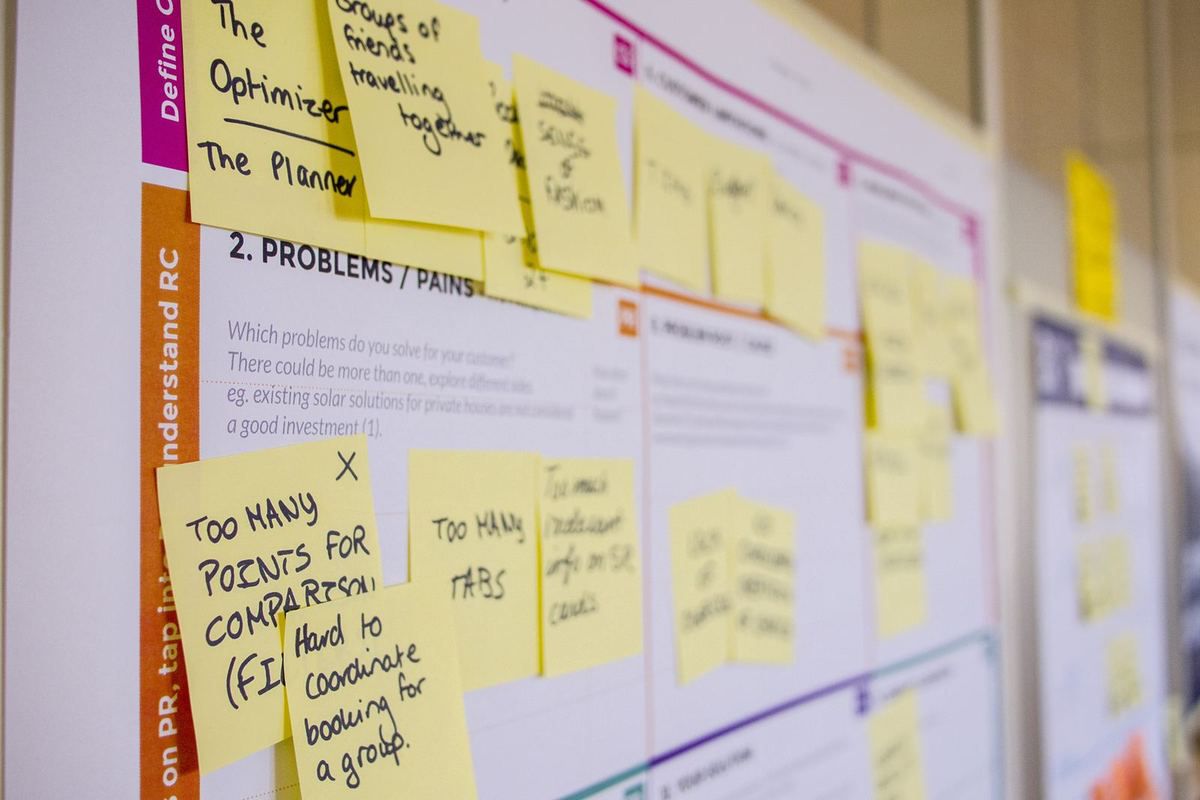 Photo by Daria Nepriakhina on Unsplash
Photo by Daria Nepriakhina on Unsplash
A bit more than 3 years ago when I took the responsibility for a large region with 21 people spread all over the territory, I felt overwhelmed very quickly. The amount of information to process and tasks to track, follow, prioritize and on top of that many things to learn and get to know each individual, it was really too much.
At that time, I was reading the excellent “The Phoenix Project” - which I will write about in a further post - and (re) discovered Lean. In this novel, they use a Kanban to become more efficient in their work.
Eager to know more, I watched some videos on the topic and read a book on the topic “Personal Kanban”.
Very quickly, I started to put into practice what I learned and the results were excellent!
So what is Kanban?
A Kanban is a dashboard that helps you to visualize your work. And the visualization aspect is key for your brain to process, prioritize and acknowledge the different tasks to do.
There are several columns and you can make it as simple as the one above. You will list all the tasks to achieve and you will move those tasks in each column.
The notion of movement is key for your brain to acknowledge you are making progress.
- A column listing the tasks to do. Being able to visualize them, you will likely be more able to sort them by priority.
- A column with the tasks you are currently working on: Work in Progress or WIP. It is critical to limit the number of tasks you are working on. Multi-tasking has been proven many times to be inefficient, to increase the level of stress and to limit our ability to achieve large projects. Make sure you complete a task before you start a new one. Should you have strong dependencies with third parties to complete a task, it is ok to create a fourth column named “Waiting” or “Stalled”. Make sure the number of tasks in that particular column does not increase without control.
- Finally, a column to treat yourself! You will move tasks that you completed in the “Done” column. At the end of the week, being able to see all the activities you have completed will help you get a feeling of achievement.
Of course, you can make it complex and actually map your work process entirely. Make sure you keep it simple to start and then you can enhance it.
We have been using in my team and it is better than any other reporting tools. One of the goals of Kanban is the transparency. No need to ask everyone what the status of a specific activity is. Looking at the dashboard, we can get a clear understanding. And eventually, offer some help….
We are using Trello to build and share our Kanban. Great tool available on all platforms and super easy to use.